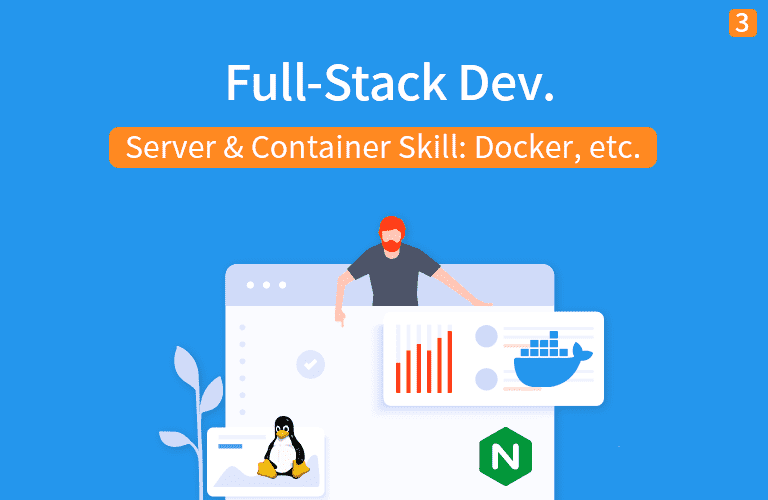AWS 서비스 프로그래밍으로 제어하기
이해하기 쉽고, 장황하지 않은 자료를 기반으로 강의를 진행합니다.
6. AWS 서비스 프로그래밍으로 제어하기¶
6.1. AWS CLI¶
- AWS CLI v2 설치(권장): https://docs.aws.amazon.com/cli/latest/userguide/getting-started-install.html
- macOS: brew install awscli
- Linux: curl "https://awscli.amazonaws.com/awscli-exe-linux-x86_64.zip" -o "awscliv2.zip" && unzip awscliv2.zip && sudo ./aws/install
- aws --version 으로 설치 확인
- 자격증명 설정: aws configure (액세스 키) 또는 aws configure sso (IAM Identity Center)
- Region Name(ap-northeast-2): http://docs.aws.amazon.com/general/latest/gr/rande.html#ec2_region
- 예: aws ec2 get-console-output --instance-id <instance_id>
- sudo /home/ubuntu/anaconda3/bin/pip install boto3 - mkdir ~/.aws - vi ~/.aws/credentials [default] aws_access_key_id = YOUR_ACCESS_KEY aws_secret_access_key = YOUR_SECRET_KEY - Check Availability zone in EC2 (AWS Management Console) - ap-northeast-2 (remove a!) - vi ~/.aws/config [default] region=ap-northeast-2
6.2. 파이썬 프로그래밍으로 서버(EC2) 확인하기¶
In [ ]:
!pip install boto3
In [ ]:
import boto3
client = boto3.client('ec2')
print(client)
# response = client.describe_instances()
# print(response)
ec2 = boto3.resource('ec2')
for instance in ec2.instances.all():
print (instance.id, instance.state)
print (dir(instance))
6.3. 파이썬 프로그래밍으로 S3 리스트 확인하기¶
In [ ]:
import boto3
import botocore
s3 = boto3.resource('s3')
for bucket in s3.buckets.all():
print(bucket.name)
for item in bucket.objects.all():
# s3.Bucket(bucket.name).download_file(item.key, item.key)
print(item.key)
6.4 파이썬 프로그래밍으로 S3 object 다운로드하기¶
In [ ]:
import boto3
import botocore
BUCKET_NAME = "funcoding"
KEY = "data/test.jpg"
s3 = boto3.resource('s3')
try:
s3.Bucket(BUCKET_NAME).download_file(KEY, 'test.jpg')
except botocore.exceptions.ClientError as e:
if e.response['Error']['Code'] == '404':
print("The object does not exist")
else:
raise
9.4 RDS 확인¶
In [ ]:
import boto3
rds = boto3.client('rds')
try:
# get all of the db instances
dbs = rds.describe_db_instances()
for db in dbs['DBInstances']:
print(db['MasterUsername'])
print(db['Endpoint']['Address'])
print(db['Endpoint']['Port'])
print(db['DBInstanceStatus'])
except Exception as error:
print (error)