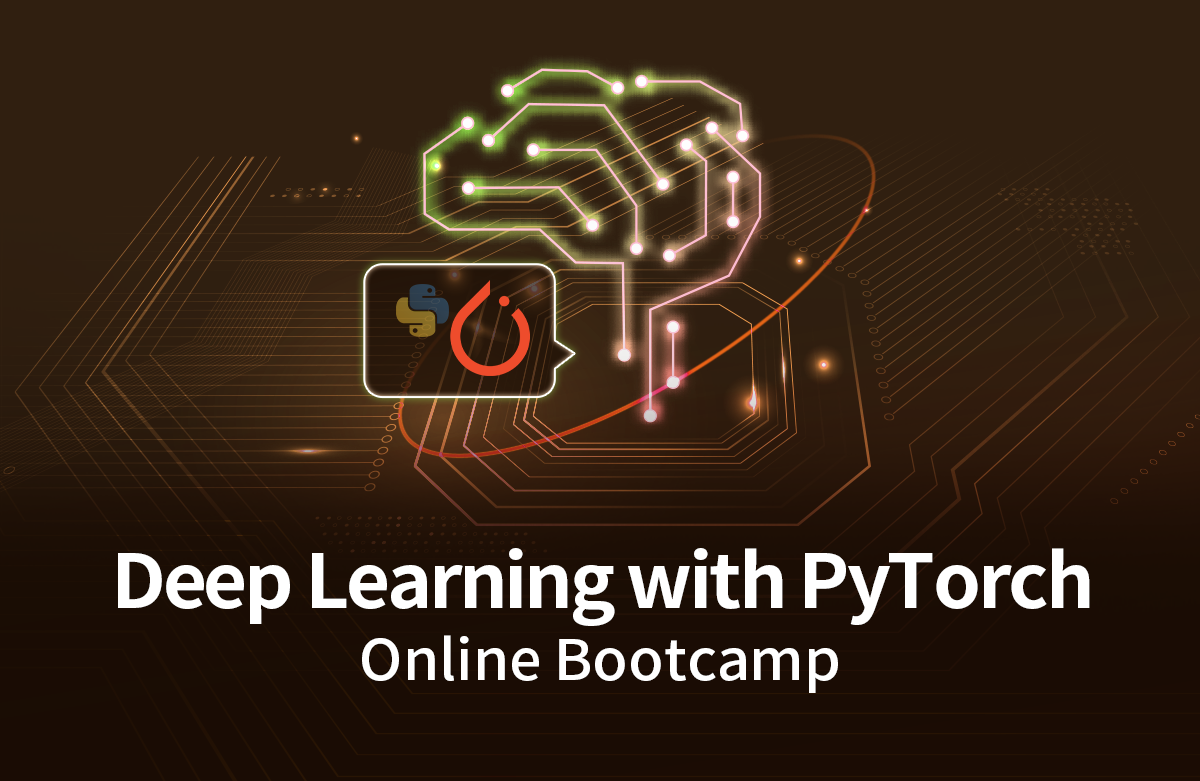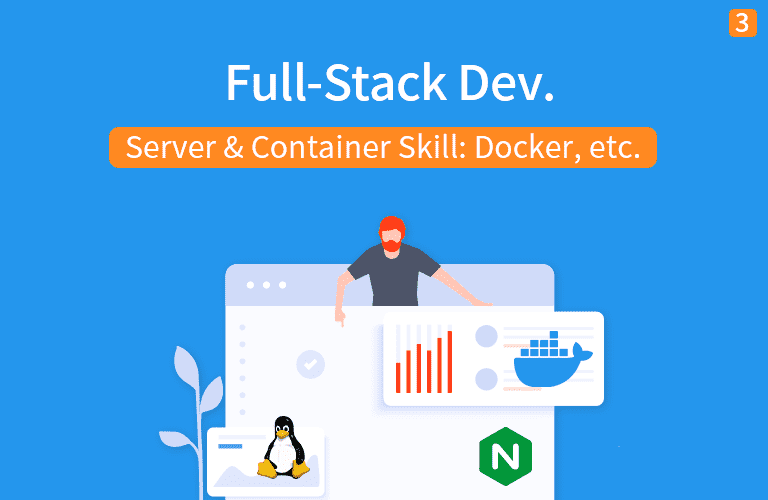mongoDB 인덱스(INDEX)
이해하기 쉽고, 장황하지 않은 자료를 기반으로 강의를 진행합니다.
8. mongoDB 인덱스(INDEX)¶
- https://docs.mongodb.com/manual/indexes/
- SQL index와 개념적으로 동일
- 즉, 검색을 더 빠르게 수행하고자 만드는 추가적인 data structure
- index가 없으면 collection scan (컬렉션의 데이터를 하나하나 조회하는 방식) 으로 검색을 하게 됨
- Document의 필드들에 index 를 걸면, 데이터의 설정한 키 값을 가지고 document들을 가리키는 포인터 값으로 이뤄진 B-Tree 데이터 구조를 만듬
- B-Tree : Balanced Binary search Tree, Binary Search (이진 검색) 으로 쿼리 속도를 검색 속도 개선
8.1. 기본 인덱스 _id¶
- 모든 MongoDB의 컬렉션은 기본적으로 _id 필드에 인덱스가 존재
- mongodb는 _id 를 기반으로 기본 인덱스 생성
8.2. Single(단일) 필드 인덱스¶
- _id 인덱스 외에도, 사용자가 지정 할 수 있는 단일 필드 인덱스
- 기본 사용 문법(mongodb CLI): db.COLLECTION.createIndex( { 'field': 1 } ) 또는 db.COLLECTION.createIndex( { 'field': -1 } )
- 키의 값에는 1, -1 둘중의 하나가 올 수 있음
- 1 : 순방향(ASCENDING), -1 : 역방향(DESCENDING)
8.3. Compound (복합) 필드 인덱스¶
- 두개 이상의 필드를 사용하는 인덱스를 복합 인덱스라고 부름
- 기본 사용 문법(mongodb CLI): db.COLLECTION.createIndex( { 'field1': 1, 'field2': -1} )
- 인덱스 방향이 성능에 영향을 미침
- createIndex({a : 1, b : -1})로 생성한 경우
- db.x.find({a : 1, b : -1}), db.x.find({a : -1, b : 1}) 의 쿼리만 효과를 봄
- db.x.find({a : 1, b : 1}), db.x.find({a : -1, b : -1}) 의 쿼리는 효과 없음
- 복합 인덱스의 경우 필드의 개수가 31개를 넘을 수 없음
8.4. Text 인덱스¶
- 텍스트 관련 데이터를 효율적으로 쿼리하기 위한 인덱스
- 기본 사용 문법(mongodb CLI): db.COLLECTION.createIndex( { 'field' : 'text' } )
본 자료와 같이 IT 기술을 잘 정리하여, 온라인 강의로 제공하고 있습니다
체계적으로 전문가 레벨까지 익힐 수 있도록 온라인 강의 로드맵을 제공합니다
pymongo에서는 create_index() 메서드를 제공함¶
8.5. 코드로 작성해보면서 이해하는 인덱스¶
In [2]:
import pymongo
In [3]:
username = 'davelee'
password = 'korea123'
connection = pymongo.MongoClient('mongodb://%s:%s@www.funcoding.xyz' % (username, password))
db = connection.test_index_db
In [6]:
# test_index_db 에는 어떤 컬렉션이 있을까?
db.collection_names()
Out[6]:
본 자료와 같이 IT 기술을 잘 정리하여, 온라인 강의로 제공하고 있습니다
체계적으로 전문가 레벨까지 익힐 수 있도록 온라인 강의 로드맵을 제공합니다
In [10]:
# test data 삽입
db.articles.insert_many(
[
{ "name": "Java Hut", "description": "Coffee and cakes", "ranking": 1 },
{ "name": "Burger Buns", "description": "Java hamburgers", "ranking": 2 },
{ "name": "Coffee Shop", "description": "Just coffee", "ranking": 3 },
{ "name": "Clothes Clothes Clothes", "description": "Discount clothing", "ranking": 4 },
{ "name": "Java Shopping", "description": "Indonesian goods", "ranking": 5 }
]
)
Out[10]:
In [9]:
db.articles.drop()
8.6. Single(단일) 필드 인덱스 생성 with pymongo¶
In [11]:
# text 인덱스 생성
db.articles.create_index('ranking')
Out[11]:
In [12]:
# text 인덱스 확인
db.articles.index_information()
Out[12]:
본 자료와 같이 IT 기술을 잘 정리하여, 온라인 강의로 제공하고 있습니다
체계적으로 전문가 레벨까지 익힐 수 있도록 온라인 강의 로드맵을 제공합니다
- "key" which is a list of (key, direction) pairs specifying the index (as passed to create_index()).
- _id 는 기본 인덱스로 설정, 1 은 pymongo.ASCENDING
- subject 는 create_index() 로 만들어진 인덱스
- 키의 1, -1, 'text' 알아보기
- pymongo.ASCENDING = 1
- pymongo.DESCENDING = -1
- pymongo.TEXT = 'text'
- 키의 1, -1, 'text' 알아보기
8.7. 특정 인덱스 삭제 with pymongo¶
In [13]:
# index_information() 에 넣어진 'key'의 값을 통째로 정확하게 적어야 삭제 가능
db.articles.drop_index([('ranking', 1)])
In [14]:
# text 인덱스 다시 생성
db.articles.create_index([('ranking', pymongo.DESCENDING)])
db.articles.index_information()
Out[14]:
8.8. 전체 인덱스 삭제 with pymongo¶
본 자료와 같이 IT 기술을 잘 정리하여, 온라인 강의로 제공하고 있습니다
체계적으로 전문가 레벨까지 익힐 수 있도록 온라인 강의 로드맵을 제공합니다
In [15]:
# index_information() 에 넣어진 'key'의 값을 통째로 정확하게 적어야 삭제 가능
db.articles.drop_indexes()
In [16]:
db.articles.index_information()
Out[16]:
8.9. Text 인덱스 생성 with pymongo¶
In [17]:
db.articles.create_index([('name', pymongo.TEXT)])
Out[17]:
In [18]:
db.articles.index_information()
Out[18]:
본 자료와 같이 IT 기술을 잘 정리하여, 온라인 강의로 제공하고 있습니다
체계적으로 전문가 레벨까지 익힐 수 있도록 온라인 강의 로드맵을 제공합니다
In [19]:
db.articles.drop_indexes()
8.10. Compound (복합) 필드 인덱스 생성 with pymongo¶
In [20]:
db.articles.create_index([('name', pymongo.TEXT), ('ranking', pymongo.ASCENDING)])
Out[20]:
In [21]:
db.articles.index_information()
Out[21]:
- name_text_ranking_1 : 복합 인덱스는 복합 컬럼으로 검색할 경우에만 의미가 있고, 검색 형태에 따라 성능 개선의 효과가 있을 수도/없을 수도 있음
- createIndex({a : 1, b : -1})로 생성한 경우
- db.x.find({a : 1, b : -1}), db.x.find({a : -1, b : 1}) 의 쿼리만 효과를 봄
- db.x.find({a : 1, b : 1}), db.x.find({a : -1, b : -1}) 의 쿼리는 효과 없음
- createIndex({a : 1, b : -1})로 생성한 경우
본 자료와 같이 IT 기술을 잘 정리하여, 온라인 강의로 제공하고 있습니다
체계적으로 전문가 레벨까지 익힐 수 있도록 온라인 강의 로드맵을 제공합니다
In [22]:
db.articles.drop_indexes()
8.11. Text 인덱스와 검색 with pymongo¶
In [23]:
db.articles.create_index([('name', pymongo.TEXT)])
Out[23]:
In [24]:
result = db.articles.find()
for record in result:
print(record)
In [25]:
# $text operator를 사용한 인덱스 텍스트 데이터 검색 ($text operator 는 $search operator 와 함께 사용됨)
result = db.articles.find({'$text' : {'$search' : 'coffee'}})
for record in result:
print(record)
본 자료와 같이 IT 기술을 잘 정리하여, 온라인 강의로 제공하고 있습니다
체계적으로 전문가 레벨까지 익힐 수 있도록 온라인 강의 로드맵을 제공합니다
In [26]:
# 띄어쓰기가 있는 경우
result = db.articles.find({'$text' : {'$search' : 'java coffee shop'}})
for record in result:
print(record)
In [27]:
# coffee shop 으로 정확한 검색
result = db.articles.find({'$text': {'$search':"\"coffee shop\"" } } )
for record in result:
print(record)
In [28]:
# 대소문자 구별 (실제 name의 컬럼값은 Coffee 이므로, 검색이 안됨)
result = db.articles.find({'$text' : {'$search' : 'coffee', '$caseSensitive' : True}})
for record in result:
print(record)
In [31]:
# 정규표현식 ($text operator 는 $search operator 와 함께 사용됨)
result = db.articles.find({'name' : {'$regex' : 'Cof.+'}})
for record in result:
print(record)
In [30]:
# 정규표현식, 실제 컬럼명과 함께 사용 가능 ($text operator 는 $search operator 와 함께 사용됨)
result = db.articles.find({'name' : {'$regex' : 'Cof.+'}})
for record in result:
print(record)